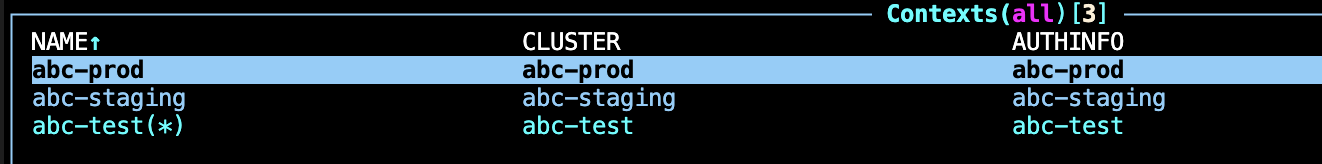Using multiple kubeconfig files
On a daily basis I’m working with multiple Kuberetes cluster. I also use Kubernetes tools VSCode extension. Extension allows to easily change current context from within VSCode.
Generating common kubeconfig
In order to switch contexts you need to merge multiple kubeconfig files into single yaml file. To do that I have created a script at /home/guntis/.kube/merge.sh that looks something like:
KUBECONFIG=\
~/.kube/abc-test.yaml:\
~/.kube/abc-staging.yaml:\
~/.kube/abc-prod.yaml:\
kubectl config view --flatten > ~/.kube/config
When you run this script it will merge all listed files into one.
Important rule is that each kubeconfig must have unique keys. For example abc-test.yaml file would look like this:
apiVersion: v1
clusters:
- cluster:
certificate-authority-data: LS0tLS1CRUdJTiBDRVJUSUZJQ0FURS0tLS0tCk1JS...ZJQ0FURS0tLS0tCg==
server: https://kubernetes.docker.internal:6443
name: abc-test
contexts:
- context:
cluster: abc-test
user: abc-test
name: abc-test
current-context: abc-test
kind: Config
preferences: {}
users:
- name: abc-test
user:
client-certificate-data: LS0tLS...S0tCg==
client-key-data: LS0tL..0tCg==
Switch contexts using VSCode
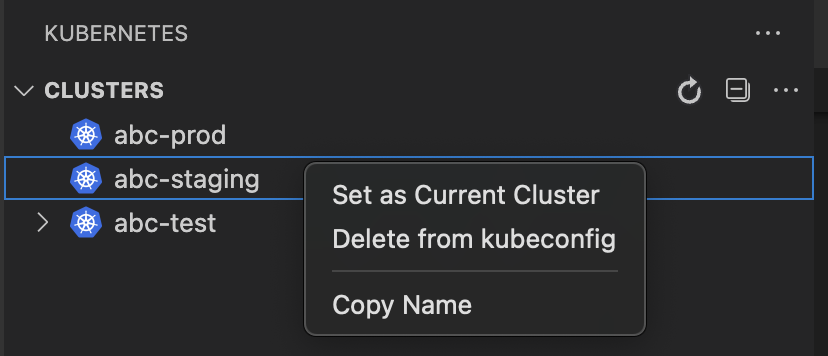
Switch contexts using k9s
K9s is super convenvient utility that also allows switching contexts, by typing :ctx command.