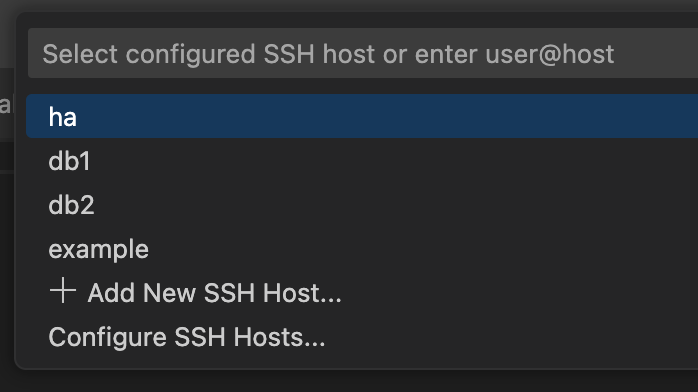SSH Cheats a.k.a. useful shortcuts
In this article I will post all my favorite SSH features.
SSH is super powerful tool if you know how to use it properly.
SSH Aliases
Instead of typing ssh root@some-db-server-in-the-cloud.com -P 2222 you can set up aliases to use something like ssh db1, which will save you a lot of time on typing. To do that, open your .ssh/config file and create following entry:
Host db1
hostname some-db-server-in-the-cloud.com
User root
Port 2222
It will also work anywhere SSH protocol is used - scp, rsync, git origins, etc.
You will also have a static entry in VSCode connect to remote host list, which is very handy.